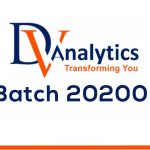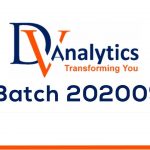DBMS and Reporting Skill, MDS Program 1, MDS Program 3
SAS Base and Advanced Programming
0( 0 REVIEWS )
0 STUDENTS
Instructors
SAS Base and Advanced Programming
0 STUDENTS ENROLLED
SAS (Statistical Analysis System). SAS is a business application software which is used for DBMS and reporting, visualization and data mining purpose. To begin with SAS we must start with SAS data manipulation using SAS programming.
Course Curriculum
| Session - 1 | |||
| SAS Jargons and navigation though SAS PC ad SAS EG windows | 00:00:00 | ||
| Create first dataset using cards and Datalines | 00:00:00 | ||
| SAS programming step. SAS libraries/datasets and variables followed by criteria | 00:00:00 | ||
| Get familiar to sas data types and reading sas into sas using proc import and export, infile and file statement. Connecting to database using proc SQL connect | 00:00:00 | ||
| Session - 2 | |||
| SAS Library and Datasets descriptions | 00:00:00 | ||
| SAS options and statements using keep,drop,rename and where etc | 00:00:00 | ||
| If then and then do statement | 00:00:00 | ||
| SAS user defined formats. Data transposing using SAS | 00:00:00 | ||
| Session - 3 | |||
| SAS vertical join- appending tables and scenarios | 00:00:00 | ||
| SAS joins and relationship. SAS merging vs SAS SQL join | 00:00:00 | ||
| SAS fact and dimension table data model designing | 00:00:00 | ||
| SAS relationship concept | 00:00:00 | ||
| Session - 4 | |||
| SAS loops and arrays | 00:00:00 | ||
| SAS first. And last. | 00:00:00 | ||
| SAS functions (Character, Numeric and Datetime) | 00:00:00 | ||
| Session - 5 | |||
| SAS Summary report (Proc means, summary, univariate, freq, report and tabulate) | 00:00:00 | ||
| Session - 6 | |||
| Introduction to SAS SQL | 00:00:00 | ||
| Retrieving data using | 00:00:00 | ||
| <ul> <li>Select, statement and clauses Where, Group by, Order by, Having clause SAS SQL Options</li> <li>How to create a new table from an existing table</li> <li>Altering table, creating index and views</li> <li>Use of case and when statement</li> <li>Update query, Updating a Table with Values from Another Table</li> <li>Delete query</li> <li>Appending Table</li> <li>SAS SQL Join, Except and Intersect</li> <li>SAS SQL advanced sub-queries by examples</li> <li>Creating macro variable using sas sql</li> </ul> | |||
| Session - 7 | |||
| SAS Introduction to Macro Facility | 00:00:00 | ||
| Creating my first macro using parameters | 00:00:00 | ||
| Understand the concept of macro statement, options and functions | 00:00:00 | ||
| Creating Macro Variable using %Let, Keyword and Positional parameters, Call symput | 00:00:00 | ||
| Macro debugging options | 00:00:00 | ||
| Conditional macro statement | 00:00:00 | ||
| <ul> <li>%if %then</li> <li>%do %end</li> </ul> | |||
| Macro Expressions | 00:00:00 | ||
| Macro Quoting | 00:00:00 | ||
| Macro Functions | 00:00:00 | ||
| Storing and using of Macros | 00:00:00 | ||