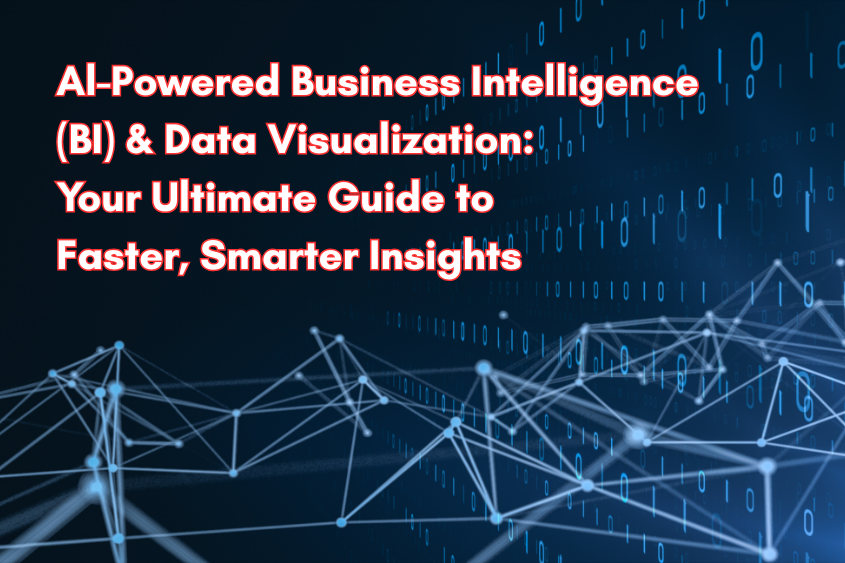Introduction
Have you ever felt like you’re standing on a beach, watching a tidal wave of information come crashing down on you? That’s the everyday reality for businesses in the 21st century. Every click, every sale, every customer review, and every logistical detail adds another drop to the data ocean. Before you know it, those drops turn into a deluge. For years, the biggest challenge has been figuring out how to make sense of all this chaos. How do you uncover that one crucial insight hidden in a sea of noise?
From Gut Feeling to Data-Driven Decisions
In the past, business decisions were often based on experience and gut feelings. A seasoned manager just had a knack for knowing what their customers wanted. But as businesses expanded and became more complex, relying on intuition alone wasn’t enough. You needed solid evidence. You needed data.
Enter Business Intelligence (BI)
This is where Business Intelligence (BI) comes into play—a groundbreaking field focused on transforming raw, chaotic data into organized, actionable insights. And at the heart of BI is Data Visualization. This is where powerful tools you might be familiar with—like Microsoft Power BI, Tableau, and Salesforce’s Looker—shine. They excel at taking overwhelming spreadsheets and turning them into stunning, easy-to-understand charts, graphs, and dashboards. Suddenly, you can spot your sales trends, identify problem areas, and discover new opportunities.
The Old Way: A Day in the Life of a BI Analyst
Picture this: a marketing manager needs to analyze last quarter’s performance to strategize for the next campaign. The request lands on the analyst’s desk. The analyst would then have to:
- Hunt for Data: Seek out and access the right data sources—think sales databases, marketing analytics, customer feedback forms, and so on.
- Clean and Prepare: The data is often a bit of a mess. You’ll spend hours tidying it up, fixing errors, and formatting it so it’s ready to use. Believe it or not, this can take up to 80% of the total effort!
- Build the Logic: You’ll need to write some complex code (like SQL queries) to extract the specific information the manager is looking for.
- Create the Dashboard: Using tools like Tableau or Power BI, you’ll craft the charts and graphs that tell the story.
- Deliver and Wait: Once you send the report to the manager, if they come back with a follow-up question like, “This is great, but can you break it down by city?”, you’ll find yourself starting the whole process over again.
While this system works, it’s pretty slow, heavily dependent on a small group of specialists, and only answers the questions you already know to ask. But what if you could skip all those steps? What if you could just… ask?
That’s not just a dream anymore. It’s the new reality brought about by integrating Artificial Intelligence (AI) right into the core of Business Intelligence.
The AI Revolution: Supercharging BI Tools
Imagine AI as a brilliant, super-fast assistant that now resides within Power BI, Tableau, and Looker. It doesn’t replace these tools; it supercharges them. This transformation is so impactful that it has its own name: Augmented Analytics. It’s all about enhancing human intelligence with the incredible capabilities of machine intelligence. Let’s break down how this super-brain actually operates.
1. You Can Chat with Your Data (Natural Language Processing)
This is the most immediate and astonishing change. In the past, you had to speak the technical language of databases. Now, you can just speak English.
This is made possible by AI-driven Natural Language Processing (NLP) and Natural Language Query (NLQ). It’s the same technology that lets you ask your phone, “What’s the weather like tomorrow?” but it’s been specifically trained on the language of business.
Before AI, an analyst might have had to write a code snippet like this:SELECT SUM(Sales) FROM Orders WHERE Region = 'Mumbai' AND Order_Date BETWEEN '2025-01-01' AND '2025-03-31';
But with AI, a manager can simply type into a search bar in Power BI:
“Show me the total sales for Mumbai in the first quarter.”
The AI quickly interprets the request, grasps the intent, and generates a visual chart with the answer in an instant. This is a total game-changer! It means that data is no longer confined to a select group of tech experts. It democratizes information, empowering those on the front lines—the sales team, marketers, product managers—just when they need it most.
2. AI Uncovers the “Aha!” Moments You Didn’t Even Know You Were Missing (Machine Learning)
One of the most remarkable things about AI is its knack for discovering the “unknown unknowns.” A human analyst, no matter how talented, is often limited by their own viewpoint and the questions they think to ask. AI, on the other hand, has no such boundaries.
With the help of Machine Learning (ML) algorithms, AI can comb through millions of data points and countless variables all at once. It’s like having a super-sleuth on your team, picking up on subtle correlations and patterns that would fly under the radar for most people.
Example insight:
“We’ve found that when temperatures in a city rise above 35°C, sales of ice cream and brand X sunscreen spike, while surprisingly, sales of brand Y bottled water drop.”
A human analyst would likely never think to connect sales data with weather patterns and specific brands in that manner. This insight can lead to smarter marketing strategies and improved inventory management. That’s the true power of automated insights!
3. AI Helps You Peer into the Future (Predictive Analytics)
Traditional BI is great for looking back at what’s happened. It’s like driving a car using only the rearview mirror. Helpful, but not enough.
AI-powered BI shifts the focus to the future.
- Demand Forecasting: Estimate next month’s sales and manage inventory better.
- Customer Churn Prediction: Spot when customers may be about to leave and act before it happens.
- Predictive Maintenance: Use sensor data to predict machine failure before it occurs.
This makes a business proactive rather than reactive.
Putting It All Together: A Real-World Scenario
Picture a company called “All Fresh”, an online service that delivers fresh vegetables. They’re facing a challenge with produce wastage.
- Old BI Report: A static dashboard showing last month’s wastage.
- New AI-Powered BI Report:
- Manager asks: “How does tomato wastage in Bangalore compare to Bhubaneswar over the last 30 days?”
- AI returns a chart and adds: “Wastage for leafy greens jumps 40% when delivery time from rural collection centers exceeds 5 hours.”
- Manager then uses predictive tools to adjust orders based on upcoming holidays.
From reactive to proactive—in a single afternoon.
What Does This AI Revolution Mean for Your Career?
If you’re a student or a working professional, you might worry AI could replace your job. The truth is—it’s transforming it.
The role of a data analyst is evolving into that of a data strategist and storyteller. With AI handling the repetitive tasks, your value lies in:
- Interpreting complex AI-generated insights
- Asking deeper business questions
- Communicating insights in a compelling narrative
Companies are hiring people who can connect the dots between data and decision-making.
Mastering AI-powered BI tools like Power BI, Tableau, and Looker is no longer optional—it’s essential.
Final Note
At DV Analytics, we’re committed to helping you develop these essential skills, so you’re not just prepared for the future of data—you’re ready to lead it.
 SINCE 2010
SINCE 2010