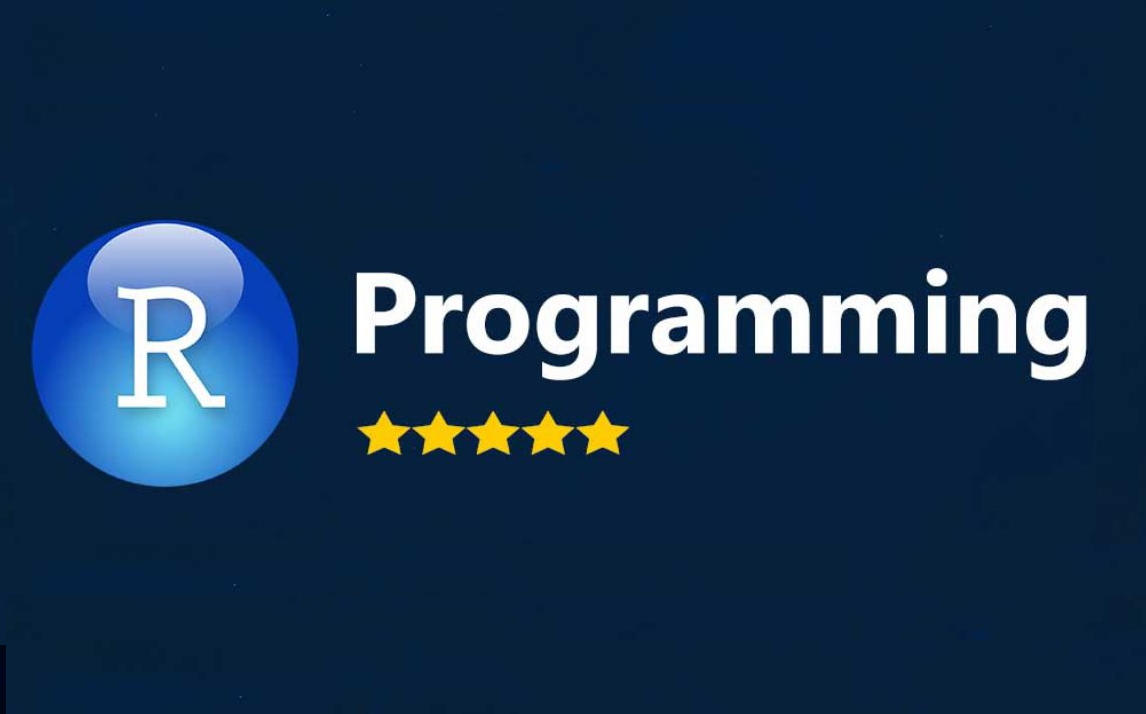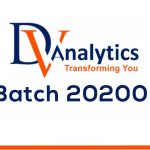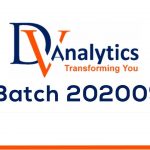Instructors
R Base and Advanced Programming course
0 STUDENTS ENROLLED
R Programming Base and Advanced- Get an exposure to R statistical programming from Industry experts. In this course you will learn RDBMS programming to statistical exploratory data analysis
Course Curriculum
| Session - 1 | |||
| What is R | 00:00:00 | ||
| Installation guide to R | 00:00:00 | ||
| Basic features of R | 00:00:00 | ||
| R resources | 00:00:00 | ||
| Limitation of R | 00:00:00 | ||
| R Nuts and Bolts | 00:00:00 | ||
| <ul> <li>Entering Input , Evaluation, R Objects, Numbers, Attributes, Creating Vectors, Mixing Objects, Explicit Coercion, Matrices, Lists, Factors, Missing Values, Data Frames, Names, Summary</li> </ul> | |||
| Session - 2 | |||
| R data reading importing and exporting | 00:00:00 | ||
| <ul> <li>Reading and Writing Data</li> <li>Reading Data Files with read.table()</li> <li>Reading in Larger Datasets with read.table</li> <li>Calculating Memory Requirements for R Objects</li> </ul> | |||
| Session - 3 | |||
| R packages | 00:00:00 | ||
| Using Textual and Binary Formats for Storing Data | 00:00:00 | ||
| File connections | 00:00:00 | ||
| Reading Lines of a Text File | 00:00:00 | ||
| Reading from a URL Connection | 00:00:00 | ||
| Subsetting R Objects | 00:00:00 | ||
| <ul> <li>Subsetting a Vector, Subsetting a Matrix, Subsetting a Lists, Subsetting Nested Elements of a List, Extracting Multiple Elements of a List, Partial Matching, Removing NA Values</li> </ul> | |||
| Session - 4 | |||
| R Functions (String, Numeric and Datetime) | 00:00:00 | ||
| Loop Functions | 00:00:00 | ||
| <ul> <li>Looping on the Command Line, lapply(), sapply(), split(), splitting a data frame, tapply(), apply(), Col/Row sums and means, Other ways to apply, Mapply(), Vectorizing a function</li> </ul> | |||
| Scoping rules of R | 00:00:00 | ||
| Session - 5 | |||
| Managing Data Frames with the dplyr package | 00:00:00 | ||
| <ul> <li>Data Frames</li> <li>Merge Data Frames in R: Full and Partial Match</li> <li>The dplyr Package</li> <li>dplyr Grammar</li> <li>Installing the dplyr Package <ul> <li>Select(), Filter(), Arrange(), Rename(), Mutate(), Group_by(), %>%, Summary</li> </ul> </li> </ul> | |||
| Session - 6 | |||
| Control structure | 00:00:00 | ||
| <ul> <li>If Else, For Loops, Nested for Loops, While Loops, Repeat Loops, Next, Break, Summary</li> </ul> | |||
| Debugging | 00:00:00 | ||
| R profiling | 00:00:00 | ||
| <ul> <li>Generating Random Numbers, Setting the random number seed, Simulation a Linear Model, Random Sampling</li> </ul> | |||